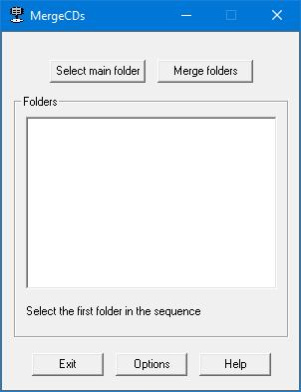MergeCDs 2.0
Free Version
Publisher Description
FREE: MergeCDs takes all of the tracks from a multi-CD collection and stores them as one sequence of tracks. It does not read the CDs directly, instead you use Windows Media Player to rip (copy) the CDs to your computer's music library in .mp3 format. Then MergeCDs will read the MP3 files from several source folders (one for each disc in the collection) and copy them into a single, new folder.
In fact, it is a little more complex than that, but most of the details are probably of no concern to you. The main thing is that MergeCDs modifies the track number stored within each MP3 file so that they are in sequential order. This ensures that the tracks (chapters of the book, or music tracks) will play in the correct order--as long as you have "shuffle" on your player turned off, that is. For example, in an audio book with five CDs, each containing ten tracks, the track numbers on each CD will run from one to ten. After merging these with MergeCDs, you will have a single group of 50 tracks with track numbers that run from one to 50. The newly created folder will be the same as the first folder (minus any disc number, if any) followed by "_1" to distinguish it from the first folder.
About MergeCDs
MergeCDs is a free software published in the Other list of programs, part of Audio & Multimedia.
This program is available in English. It was last updated on 23 April, 2024. MergeCDs is compatible with the following operating systems: Windows, Windows-mobile.
The company that develops MergeCDs is KMR Consulting. The latest version released by its developer is 2.0.
The download we have available for MergeCDs has a file size of . Just click the green Download button above to start the downloading process. The program is listed on our website since 2018-02-23 and was downloaded 5 times. We have already checked if the download link is safe, however for your own protection we recommend that you scan the downloaded software with your antivirus. Your antivirus may detect the MergeCDs as malware if the download link is broken.
How to install MergeCDs on your Windows device:
- Click on the Download button on our website. This will start the download from the website of the developer.
- Once the MergeCDs is downloaded click on it to start the setup process (assuming you are on a desktop computer).
- When the installation is finished you should be able to see and run the program.